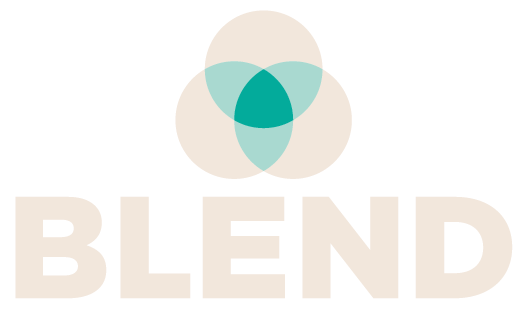Listen here:
Shownote links:
Transcript:
Brendan Cox 00:34
So we thought we’d dig into one of our projects and do a little case study on the problem solver, which is a bit different to the normal kind of things we do. So we thought we’d dig into that a bit.
Tom Payani 00:45
Yeah, this was an interesting one, especially for me, because it taught me a lot about the design thinking process. And I know that’s something you’ve used a lot in your previous jobs and previous careers. But maybe it’s good to give a little bit of a summary of what design thinking means before we get into the project.
Brendan Cox 01:07
Yeah, design thinking is a mindset, for solving problems, taking something that is quite complex and then using small modular exercises. Design thinking is a bit like Lego, where each little exercise connects to the next exercise. And then by the end, you followed a set of instructions that build the solution. So you can use it for all sorts of things. Basically, what we did was take a live workshop I used to do for people practically, where we used post it notes, marker pens, and little voting stickers, to work through a challenge people have in a group, and then come up with solutions for the challenge, vote on them to align everybody and then break it down into tangible action points that people could go off and do. And it worked really well, because it’s just a framework for solving problems. So it can be used for all sorts of different things.
Brendan Cox 02:00
And when COVID kicked in, I started doing these workshops online using Miro, which is a whiteboard app that we use a lot, we actually plan out all of our projects on that. It’s great for visualising and mapping everything out. And we thought why not actually try and build an eLearning tool that uses the same techniques, and works through the same process and see if we can help people solve problems on a one to one basis. So they can use it as a tool, but also revisit it and have multiple uses for it. As opposed to a one off piece of eLearning that teaches the process. Maybe we could build it. So you could actually use it over and over again, like a template.
Tom Payani 02:56
The interesting thing about this project for me was trying to translate something really practical, really immersive, really hands on something that’s really suited to kinesthetic learners. In an eLearning context, that was a big challenge in this project, trying to keep that sort of hands on experience. And I think one tricky thing about it was in design thinking workshops, you’re working with other people as well, and you communicate with other people. And you decide you’re voting for things as teams, this one was a single player exercise, we had to try and think of a way to keep that engagement going. And I guess we can get into the project now.
Brendan Cox 03:42
The key consideration for us was to try and incorporate the energising level of contact that you have with other people in a practical workshop, what we all have found with doing too many zoom calls, is that it just drains you because you don’t get that face to face live interaction. You don’t get to stimulate the other people in the workshop with your energy and enthusiasm. And so translating that into a piece of eLearning where you’re completely detached, not just from the other people doing it, but you’re actually having to do it on your own was a big consideration. And so that was one of the main challenges for that from a design perspective.
Tom Payani 04:22
One of the other main challenges we had was trying to help the user break down this overwhelming feeling of the question, How do I solve this problem? And then expect an answer immediately. And one thing I really liked about design thinking is breaking things down into these micro tasks, breaking the problem down into smaller problems that can be much more manageable and can be solved much more easily. And I think this was always in the back of our minds when we were designing this project. Solving a problem when you’re just asking it in a general way is quite a difficult thing. To answer otherwise, we’d all have no problems. So it’s trying to break down these things into smaller chunks like chunking. And we always have to keep this in the back of our mind when we were designing and storyboarding and working out the process of learning.
Brendan Cox 05:14
There’s that thing of often the problem with solving something is that you are living in the moment, there’s a level of awareness that you need to develop and get used to developing, say, for example, you feel distracted at work, if you start with, I feel really distracted at work, it’s a statement, not a entrance or start to solving a problem. It’s just almost like matter of fact. And so one of the things that design thinking does well is to change the phrasing of challenges and statements and ask questions.
Brendan Cox 05:52
So for example, if rather than saying, I feel really distracted at work, you would change it to a how might we question or how can I if you’re doing on your own, and the idea is, is from a psychological perspective, it was a lot more open it is starts the, it removes the barrier to working out a solution. So it will become how might I reduce the distractions at work, and then suddenly, your brain can get the gears turning, you can start working it out. So that was one of the key things that when we designed it, it was actually, let’s start with the problem that the person has, and then make them rephrase it using the How might I.
Brendan Cox 06:33
And then what we did was we made it so they could write down possible solutions with a timer because the timings important. And it sets and prioritises the thinking and it makes you work to a deadline, and actually helps get it done a lot quicker when you don’t have constraints, we can actually go on for quite a long time, and you can go off path, whereas this, the idea is to keep focus. So we used a timer.
Brendan Cox 07:00
Then what we did was we took them through a stage of voting, and having to prioritise and choose a priority and not just say, oh, they’re all kind of important. These pick the ones that are really important using the little coloured dots. And that was where the kinesthetic aspect came in. So you have to pick up and place those dots to vote on the ones that you want. Yeah. And then we go back to another level of rephrasing to say like, Okay, so this is the main problems that you’re having. Now, you rephrase, it is saying, How am I solve this problem of the noise in my studio, that is keeping me distracted. And then you go back in and you do it again. And by the end, you end up with a very clear set of instructions that you’ve generated themselves. That’s what’s key is that taking a workshop that is, in itself, very organic, I mean, you’re walking around talking to these people, you’re guiding them through the process of understanding how to change their mindset, they can actually do it themselves in the learning. And so it’s a gentle kind of mentor and guiding approach to it while having that kinesthetic approach.
Tom Payani 08:08
One thing that you mentioned there that I think is worth talking about reframing questions, and it almost goes into neurolinguistic programming concepts and that type of thing. Where you are just talking about reframing in general, you know, and that is a really powerful tool, just changing the phrasing or the wording of questions to make it much more palatable. And to change that sort of chip in your mind to be able to be like, okay, put like that I can actually answer this. Now, that was really important. And I think that was the core of the whole project, actually just helping people reframe a problem. So it becomes much easier to analyse.
Brendan Cox 08:48
Definitely. I mean, this is so powerful, language in terms of saying things like, Oh, I’m just in a dip, as opposed to saying, I’m stuck. I don’t know what to do. You can literally, with little tweaks to phrasing, really make a big difference.
Tom Payani 09:01
Something else that I really like, how many parallels there are between design thinking and learning theory, this idea that the learning experience is a cycle that people go through in multiple iterations, and it’s not you’re given this piece of information, then you understand it, that’s very didactic, and that’s very old fashioned. It’s understanding that your learning experience informs the process. And your questions are being reframed. As you’re going along. You’re voting patterns are changing for what the priority is of the project as you’re going along. And I really like this idea in design thinking that the problem and the potential solution is constantly being iterated depending on the information you’re feeding it.
Brendan Cox 09:47
Exactly. It’s like a chain. There are all the little rings of the chain as it goes along as little exercises that are quite focused and structured, but they have the potential to lead In any different direction, and you end up with quite a flexible framework, but a very, very strong one that leads you towards where you need to get. It’s a bit like drilling down in the same way that psychology. The idea is to just keep asking why until you reach bedrock as to what an issue is or what a solution might be. This was one of the things that we looked at. And in terms of design, we wanted to make sure that it was as close to in keeping with the post it notes, the whiteboard look, a kind of a clean design aesthetic, so it was not a distraction. And instead, they could focus.
Brendan Cox 10:37
And that’s actually one thing we did with music as well. So in the way that your brain is always looking for patterns. So when you listen to music, everyone’s able to almost sing a song and or at least hum along to a song, or tap their foot to a song they’ve heard for the first time. Because the brain automatically looks for patterns and that kind of thing. And so when you are trying to concentrate on a problem having some auditory elements that are non pattern based, so for example, white noise, sounds of the ocean, things like that, waterfalls, or whatever, your brain sort of switches off, it stops looking for the patterns, and starts relaxing. And if you’re trying to use it in a problem solving scenario, you’ll actually be able to focus more. So what we did was we use non-repetitive music that was almost like an organic flow of background music, to actually put you in a focused state.
Tom Payani 11:36
I think a cool thing about this project was, again, previous experiences feeding in to this project in different ways. So clearly, you’ve used design thinking a lot, you’ve used it in all aspects of, of your career, even before instructional design and eLearning. And again, just coming back to this idea of the overlap between design thinking and learning models, we were able to integrate both into the project in terms of design thinking, how the visuals and and how the kinesthetic ways of doing a project can help to break down the project into micro tasks can help. But for me, there was something really important about learning design in this project where it was the user feeding in the questions and the answers. It wasn’t an educator, it wasn’t a teacher saying, okay, answer this question. You were actually just tempting or encouraging the user to come up with the questions also, through reframing, and I think that was really interesting , you weren’t really being a teacher in the conventional way, you were sort of just facilitating the learners journey. In the same way a therapist doesn’t directly tell a patient what to do. They just keep drip feeding comments or information to help the learner get there in their own way. And this is really important because the learner feels empowered in their own learning, they feel accountable for what they’re doing. Therefore, they’re more engaged, they’re more committed to the process.
Brendan Cox 13:08
Well, they own the process by the end of it. So they’re confident they can use the same going forward, you actually use the term that was exactly what we’re doing – facilitation, and the design thinking workshops, things like that the actual job title of someone who does what we were doing with this project is called a facilitator. So that’s the key is not being the one that generates the answers, but facilitating the learner themselves, answering their own questions.
Tom Payani 13:37
Yeah, and I think my favourite thing about the project was, you had this real tangible step by step framework task list at the end, that the user, the learner can then go off and actually do , there’s something tangible there it wasn’t it when you completed this, this activity, it wasn’t just some airy, fairy fluffy thing to how you can solve your problems. It was step one, do this. Next, do this, next do this. And that’s what I really liked. It gave the user something to go away with at the end of the process.
Brendan Cox 14:09
It did. It took something that was an intangible problem, and gave you a tangible step by step answer.
Tom Payani 14:18
ourselves at Blend are heavily influenced by this type of learning theory or design thinking when we do our own workshops. When we meet clients for the first time and we do our needs analysis with them. We try and dig deep with clients and try and understand what they want. Find out what the learning objectives are. There we do a lot of the similar sort of things to the problem solver when we actually work with clients directly.
Brendan Cox 14:41
Yeah, this is part of the thing that appealed, was needs analysis is about asking questions. Your goal is not to be there to give them the answers. Your goal is to facilitate the answers out of the subject matter expert or client. It was a really nice crossover because we actually use Miro, the the whiteboard app for all of our projects. So we pretty much visualise out and map not just each individual project, but also blends business plan. And all of the aspects of our website, our blog posts, our client, research, our resources, everything. So it’s embedded in our core approach to everything.
Tom Payani 15:19
And this design thinking approach as well. When we’re talking about the needs analysis or interviewing subject matter experts during projects, it’s about us using the best methodologies or the best way to extract information. It’s not telling people what they should or shouldn’t do, it’s leading people to a point where we’re getting the best quality information out of them. And this is something that we have to continually work on because it’s quite a subtle thing. And someone just watching from the outside might not see any real difference, but it’s the types of questions you ask is how you lead clients towards a certain thought process and design thinking and learning theory can get really interesting. I thing out there who we’ve studied David Kolb’s learning theory, I’ll put that in the show notes. He talks about how design thinking is a lens as an experiential learning process can dig a bit deeper in the theoretical side of it and that really helps in a more tangible way when you’re interviewing clients when you’re trying to get certain information out of them when you’re trying to lead them to a certain point. So we have the best possible information to build the highest quality course we can. A potential problem you can have with clients is you ask certain questions, they give you certain answers, you make the project, and that’s not actually what they want. And then you’ve already committed to putting in a lot of time and effort into a certain project, which actually wasn’t really what they wanted. And they just weren’t able to explain what they wantit properly at the start.
Brendan Cox 16:51
Our job is to ask enough questions in the right direction with enough depth that we get to the root of what is it the client needs? And how can we help them? Not just okay, want do you what?
Tom Payani 17:06
When I say the client hasn’t explained themselves properly, or they don’t like projects at the end, that would be completely our fault. That happened, because as I said, part of the role of an instructional designer is to make sure that doesn’t happen that’s in your job description to make sure that doesn’t happen. Can’t blame the client for that.
Brendan Cox 17:23
And the thing is, once you understand that, like you said, understanding that everything is your fault, you can use this tool to really dig in and understand that, Okay, I’m going to take control of this, I’m going to ask all the right questions, and I’m going to facilitate the best possible project and help the client as much as possible.
Tom Payani 17:40
It’s sort of natural. And there’s an element of human nature in just wanting to get stuck into the development side of the project and building something and skip the design phase, the storyboard and the needs analysis, the subject matter expert interviews, all of this type of stuff, because you just want to get stuck into making the thing. Of course, there’s always that temptation to want to do that. But it’s just another example, this project that we did here was just another example, another confirmation to us that you can’t skip any of these steps. They’re super important. The more in depth you are at this phase, the easier your life is going to be later down the road.
Brendan Cox 18:17
Definitely. And I think like you said, people have a tendency to jump straight into the thing they enjoy. I mean, I love doing animation, and I’ll always happily look forward to that part. But the thing is, is you need to make sure that the project and the the solution that you’re coming up with is for the client and to help the client, not because it’s deep down what you would like to do and jump into the bits that you want to do. And that’s why focusing on the beginning with the needs analysis, the design thinking aspect is key because that’s where you get to know your client.
Tom Payani 18:49
Yeah, definitely.
Brendan Cox 18:53
Yeah, so we everyone, go and have a go at the problem solver. And let us know how you get on. Let us know what problems you solve.
Tom Payani 19:02
yeah, you can find it. You can find it on our website.
Intro/Outro 19:20
Thanks for listening to the blend podcast. It’s available on Spotify, Google and Apple. You can find Blend interactive content on LinkedIn or www.blend.training. Don’t forget to like and subscribe. See you next time.