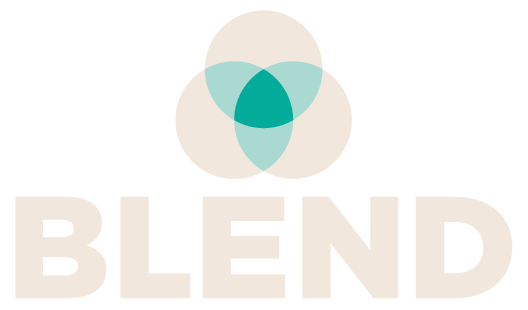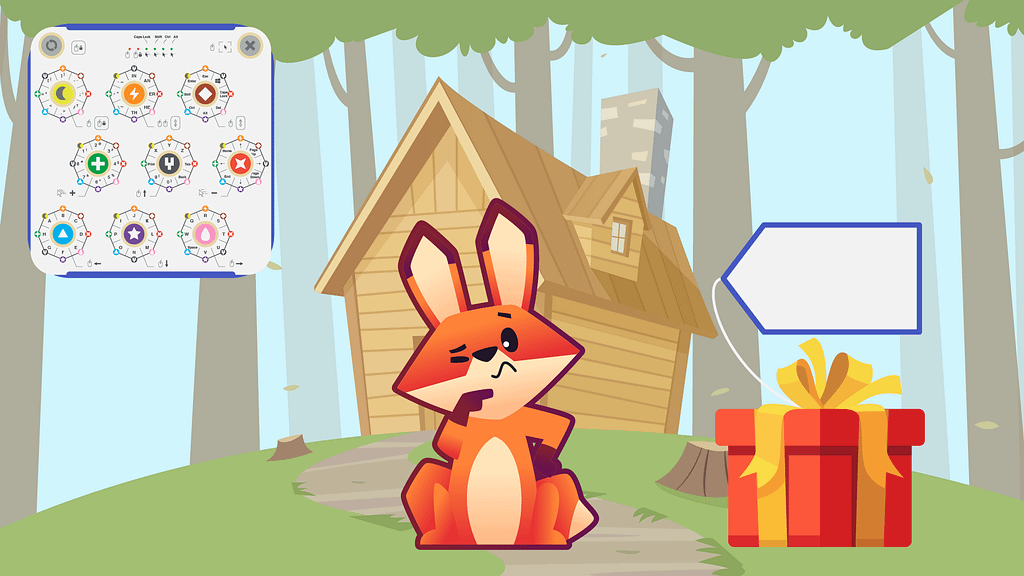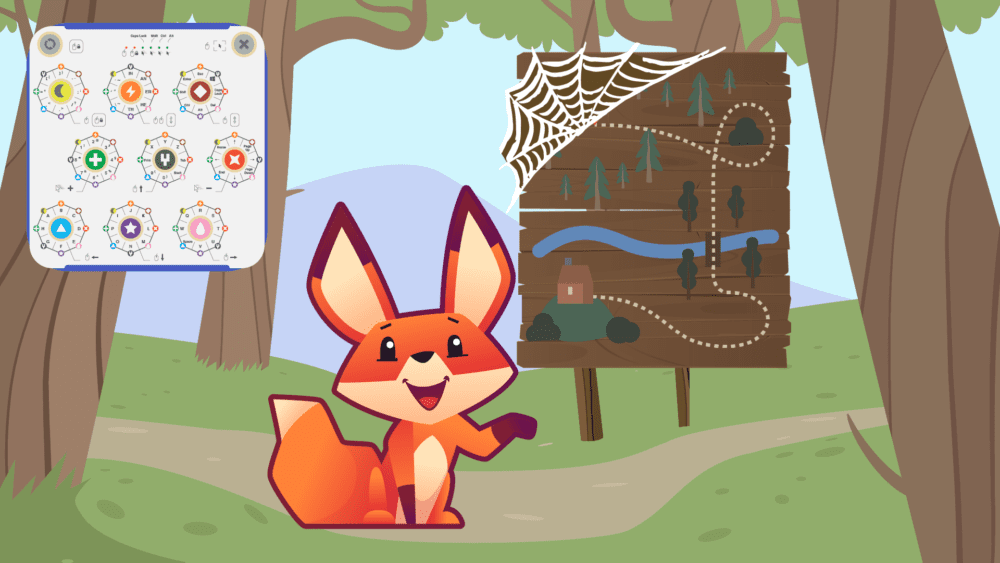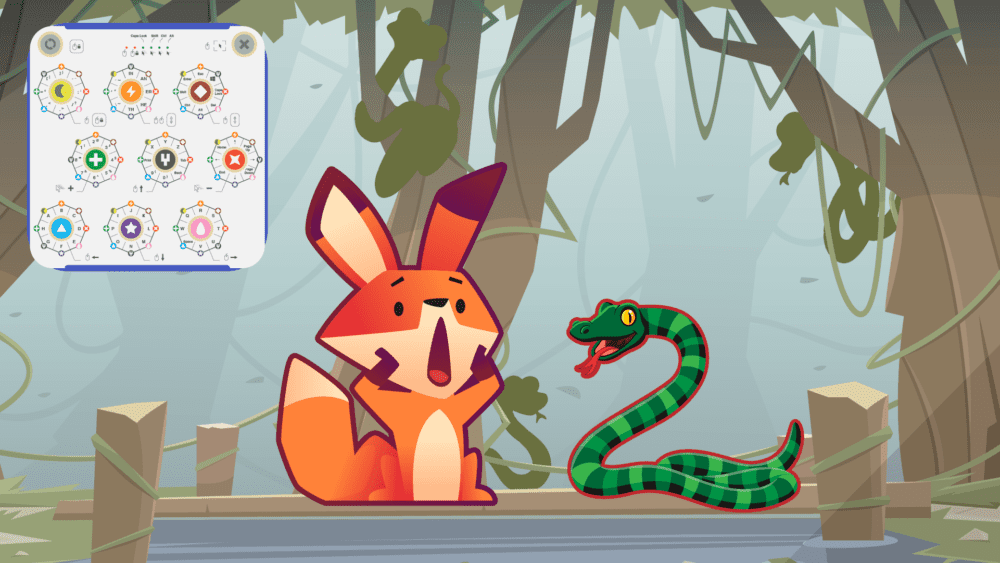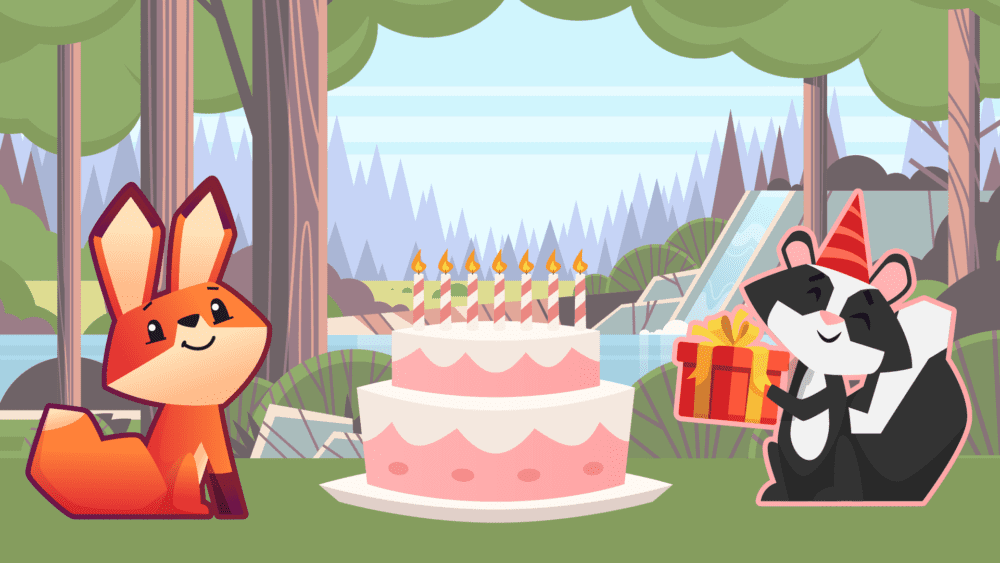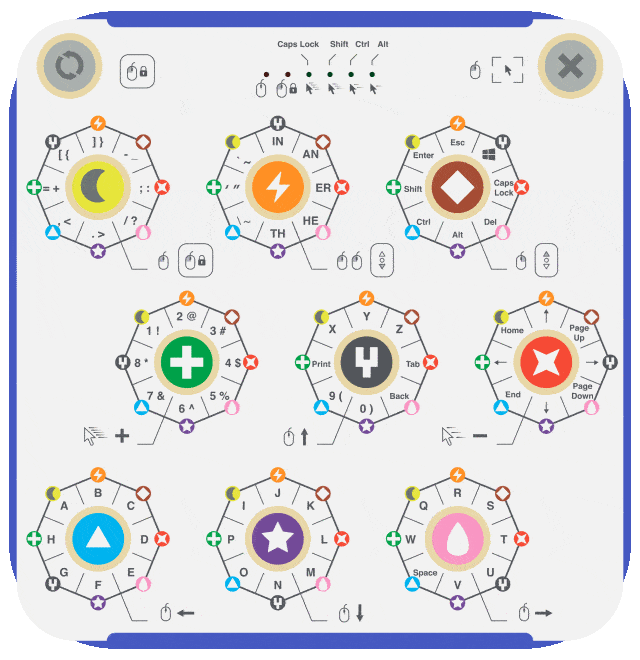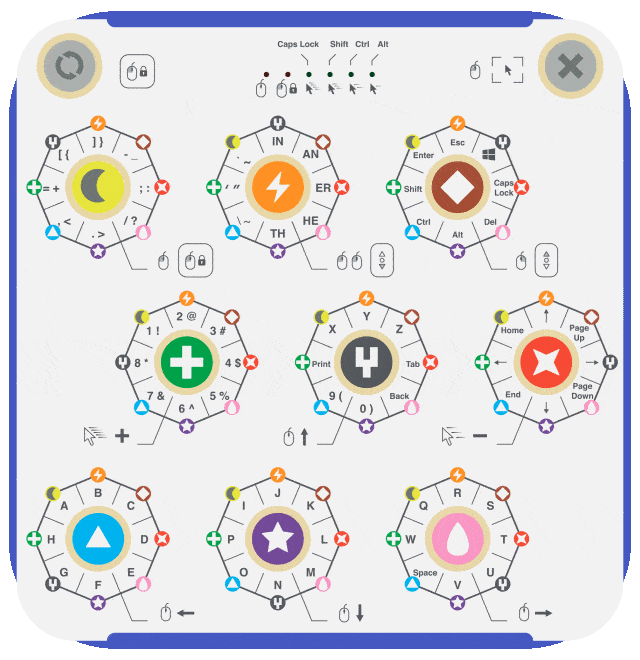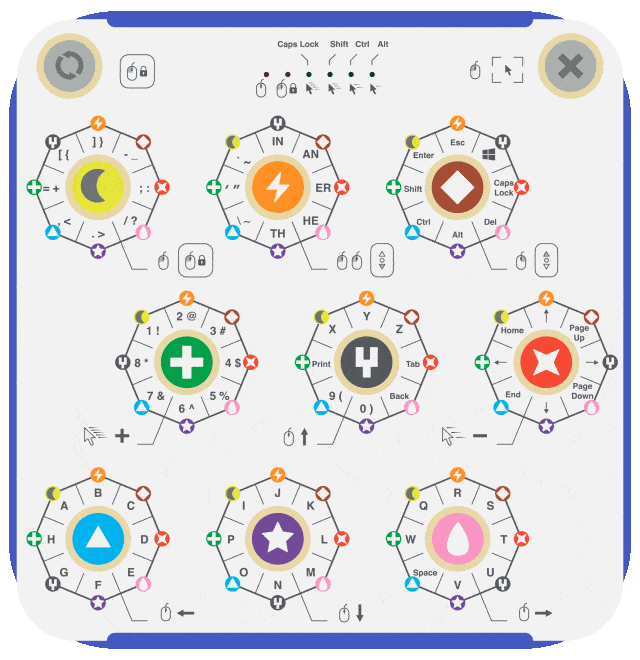Tech Accessibility Tutorials - Key2enable
Providing complex technical training in the form of intuitive story-based learning.
Below is the KeyX keypad. Each keyboard and mouse function is a combination of the large coloured buttons with symbols.
Expand the project details below
EdTech company Key2enable approached Blend to create eLearning tutorials that allowed users with various disabilities (such as Cerebral Palsy) to use a computer without a conventional keyboard.
This was a challenging project from an eLearning perspective as the user needed to learn the functionality of the custom Key2enable device from scratch.
As the eLearning had to be sequential and there was the potential for user frustration due to the device being brand new, we knew that an engaging narrative would be key.
Basic tasks such as using the mouse would be a new skill that could initially cause difficulty for someone with Cerebral palsy, therefore we needed to be sensitive to the learner’s challenges.
As a result we created a learning map that empowered and rewarded the user in an age appropriate engaging story that put the user in the position of the hero. We knew that immersive eLearning would allow the user to progress without even realising, putting them in a potential state of flow.
A key challenge from a learning design perspective was that the user had to go through the process of learning the Key2enable device step by step with no shortcuts. For example, the user had to learn mouse functionality after certain keyboard commands, therefore when designing the learning the mouse could not be used at all until the appropriate keyboard command was mastered.
This was an interesting puzzle to solve and we addressed it by creating an engaging narrative structure, using aspects of gamification to allow the user to avoid potential frustration by being immersed in the eLearning.
The project was a success. Not only were the needs of the user met but 100% of users successfully completed the program.
Most importantly, Blend helped Key2enable empower young people with disabilities to access technologies and perform creative and productive tasks that will help them have previously unavailable opportunities.
Client Feedback